Targeting “Unsupported” Android Devices in Flash Builder 4.5+
So you are wanting to test your cool AS3 or MXML app that you made in Adobe Flash Builder on a shinny new Android tablet. One problem, when you run “On Device” your nice phone or tablet doesn’t show up, just the comforting “flash builder could not find a connected device”. Fear not, here is the solution that I have tested on the Transformer Prime, Nexus 7, and Nexus 10.
(Update (Especially Nexus 7): You computer may have “old drivers” setup for you device if you have plugged it in before doing steps 1 & 2. To correct this issue:
- go to Device Manager, under “Other Devices” you’ll see “Nexus” with the yellow exclamation mark, Right Click>Upate Drivers>Let me choose>Let me pick form device drivers on my computer.
-Scroll down to “SAMSUNG Android Phone” (Again, the Galaxy Nexus drivers should be installed already, if not, find them), and choose the driver for “Android ADB Interface”
Source)
-
Download the Android SDK
-
Install SDK tools
a. Extract that zip somewhere
b. run the SDK Manager
c. select “Android SDK Platform-Tools” and “Google USB Driver”(at the bottom)
d. then click “Install Packages…” to update the platform tools. -
Go to the Flash Builder install directory (ex C:/Program Files/Adobe/Adobe Flash Builder/) with Windows Explorer
-
Go into the sdks\4.6.0\lib\android folder, you should have a bin folder.
(You might have an older version of the AIR sdk, so it might be 4.5.0 or 4.5.1, don’t worry about that) -
Create a copy of the bin folder (just ctrl C then ctrl V the folder) so you have a backup
-
Now go into the /bin directory
You should see the following files: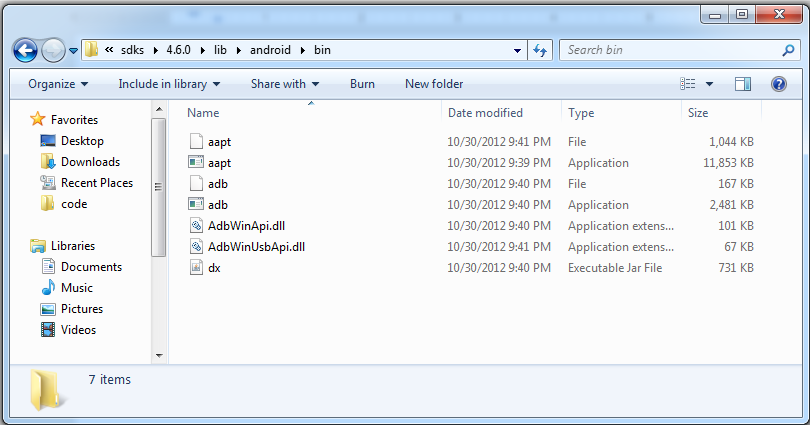
- Replace the following files in the lib/android/bin folder by copying them from your {android-skd folder}/sdk/platform-tools folder (the one your extracted in step #2):
- aapt.exe
- adb.exe
- AdbWinApi.dll
- AdbWinUsbApi.dll
(Update: If you are unable to override these files because of adb “running elsewhere”, force end adb from your Task Manager/Activity Manager.)
-
Test the updated version of the bridge by Shift Right Clicking in an empty space on the window with the bin folder open, then run:
adb devices
You should see an entry under “List of devices attached”
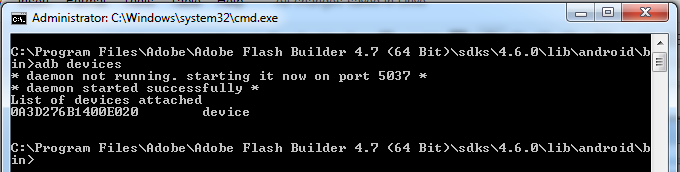
If it doesn’t list your device, you may not have the right driver installed or developer mode turned on. - (Only if you are running FB 4.7)
Repeat steps 5-7 for C:\Program Files\Adobe\Adobe Flash Builder 4.7 (64 Bit)\eclipse\plugins
If this doesn’t work, you can contact me on twitter @soberstadt or drop a comment.
What devices are you trying to debug on? Let me know in the comments!
blog comments powered by Disqus